COX SO-225 Manual de usuario Pagina 1
Busca en linea o descarga Manual de usuario para Calentadores De Agua Y Calderas COX SO-225. Cox Voice Mail User Guide Manual de usuario
- Pagina / 20
- Tabla de contenidos
- MARCADORES




- COX DIGITAL 1
- TELEPHONE 1
- VOICE MAIL 1
- Dear Customer: 2
- Cox Voice Mail 3
- Table of Contents: 3
- Cox Standard Voice Mail 4
- Business Extension Mailbox 4
- Voice Mail Access Numbers: 5
- Voice Mail Initial Setup 7
- Creating Your Password 7
- Quick Access to Your Mailbox 7
- Listening to Messages 8
- Additional Helpful Quick Keys 9
- Reply to a Message 10
- Personal Greetings 11
- Creating Additional Greetings 11
- Creating a Greeting Schedule 12
- Fax Mail 13
- Group Distribution Lists 13
- Message Notification Options 14
- Personal Preferences Options 14
- Language Options 15
- Mailbox Forwarding Options 15
- Password Bypass 15
Indice de contenidos
COX DIGITAL TELEPHONE® VOICE MAILEverything you need to know about Cox Voice Mail service.Service and features not available in all areas. Some feat
Copying (Forwarding) Messages to Another PersonAfter listening to a message, you may copy this message to another person by pressing Copy message, an
Personal GreetingsYour Cox Voice Mail system makes creating personal greetings easy and user-friendly. The Greetings menu allows you to create your ma
Creating a Greeting ScheduleThe Cox Voice Mail system allows you to record various greetings that you can schedule to be played to callers at differen
Here are your options under the Personal Options MenuPress For This Function Fax Options Group Lists Message Notification Options Personal Prefe
When you press to create a group distribution list, you will be prompted to assign a one (1) or two (2) digit group list number for the group that y
•Tochangeyourpassword,press Modify login password, and follow the prompts. •Tochangeyourplaybackoptions,press Modify personal pref
Business Extension Voice MailboxesWith Cox Extension Voice Mail, you receive nine extension mailboxes to enhance your business communications. Extensi
Setting Up Your Sub Voice Mailboxes •CallyourCoxVoiceMailAccessNumber(seevoicemailaccessnumbersonpage 6) from the Cox Digital Telephon
Setting up your Main Voice Mailbox•CallyourCoxVoiceMailAccessNumber(seevoicemailaccessnumbersonpage 6) from the Cox Digital Telephone l
20Index Feature Menu PageAccessing Your Voice Mailboxes 8 From Main Number 8 From Any Other Number 9Automatic Call Back Listen M
AR - NW Arkansas 800-620-6196AZ - Phoenix 623-322-2000AZ - Tucson 800-929-5118CA - Orange County 949-546-2020CA - San Diego 619-269-2000CA -
COX DIGITAL TELEPHONE® VOICE MAILEverything you need to know about Cox Voice Mail service.Service and features not available in all areas. Some feat
Cox Voice MailTable of Contents:Cox Voice Mail Overview and Options ... 5Getting Started ...
Business-Grade Service for Your Important MessagesCox Voice Mail is the business-grade message service of Cox Digital Telephone.® It’s a feature-rich
Cox Voice Mail — Getting StartedT o activate your voice mail service, simply call your Cox Voice Mailbox Access number for your area listed below in
LA - Abbeville 337-385-2065 Baldwin 337-578-6065 Baton Rouge 225-223-6800 Breaux Bridge 337-442-6065 Crowley 337-250-4065 Delcambre
Voice Mail Initial SetupYour initial setup must be done from your Cox Digital Telephone line. If you have Caller ID block on your line, you will need
9Outside Your Office Option 1 1. Dial your office telephone number. If dialing from outside your local calling area, you must first dial 1+ your
Then from the Play Message function in the main voicemail menu, you’ll be able to easily retrieve your new phone and fax messages, re-play, erase, and
Mas documentos para Calentadores De Agua Y Calderas COX SO-225
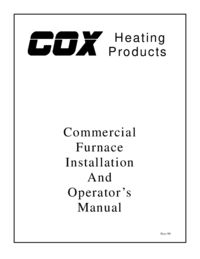
 (12 paginas)
(12 paginas)







Comentarios a estos manuales